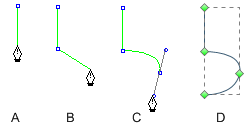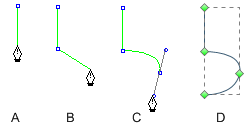Draw straight line followed by curved lines
- Select the Pen tool.
- Using the Pen tool, click corner points in two
locations to create a straight segment.
- Move to second point. To set the slope of the
curved segment you’ll create next, drag the direction line that appears.
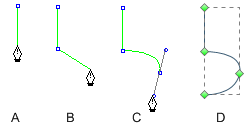
A. Straight line completed B. Moving to second point
C. Dragging first direction line to set the slope of the curve D. Move to end
point and finished drawing